Chapter2 - The Basics - Graphs and Trees(2)
Book - Python Algorithms by Magnus Lie Hetland
Implementing Trees
Binary Tree Class
class Tree:
def __init__(self, left, right):
self.left = left
self.right = right
#You can use the Tree class like this:
>>> t = Tree(Tree("a", "b"), Tree("c", "d"))
>>> t.right.left
'c'
Multiway Tree Class
class Tree:
def __init__(self, kids, next=None):
self.kids = self.val = kids
self.next = next
>>> t = Tree(Tree("a", Tree("b", Tree("c", Tree("d")))))
>>> t.kids.next.next.val
'c'
Multiway Tree
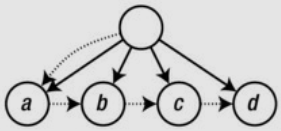
The Bunch Pattern
A flexible class that will allow you to specify arbitrary attributes in the constructor.
class Bunch(dict):
def __init__(self, *args, **kwds):
super(Bunch, self).__init__(*args, **kwds)
self.__dict__ = self
This can create and set arbitrary attributes by supplying them as command-line arguments:
>>> x = Bunch(name="Jayne Cobb", position="Public Relations")
>>> x.name
'Jayne Cobb'
By subclassing dict, you get lots of functionality for free, such as iterating over the keys/attributes or easily checking whether an attribute is present.
Here’s an example:
>>> T = Bunch
>>> t = T(left=T(left="a", right="b"), right=T(left="c"))
>>> t.left {'right': 'b', 'left': 'a'}
>>> t.left.right
'b'
>>> t['left']['right']
'b'
>>> "left" in t.right # 'c'
True
>>> "right" in t.right
False
Two Traps to be aware of.
1. Hidden Performance Traps: seems innocent but turining a linear operation into a quadratic one.
2. Floating Points Numbers
Hidden Squares
List VS. Set
>>> from random import randrange
>>> L = [randrange(10000) for i in range(1000)]
>>> 42 in L
False
>>> S = set(L)
>>> 42 in S
False
Checking memberships is linear for lists and constant for sets.
If repeated, a list gives quadratic running time, whereas linear for sets.
In short, it’s important to pick the right built-in data structure for the specific job.
Deque VS. Insert from the beginning in List
>>> s = ""
>>> for chunk in string_producer():
... s += chunk
This works pretty well up to a certain size, but the optimizations break down requiring quadratic growth.
The problem is that you need to create a new string for every += operation, copying the previous one.
A better solution would be the following:
>>> chunks = []
>>> for chunk in string_producer():
... chunks.append(chunk)
...
>>> s = ''.join(chunks)
Simplified version is:
>>> s = ''.join(string_producer())
This is quadratic running time that manage to hide.
>>> s = sum(string_producer(), '')
Traceback (most recent call last):
...
TypeError: sum() can't sum strings [use ''.join(seq) instead]
Using list for an alternative solution above. (2d list)
>>> lists = [[1, 2], [3, 4, 5], [6]]
>>> sum(lists, [])
[1, 2, 3, 4, 5, 6]
Looks elegant but really isn’t.
The sum function has to do one addition after another.
That’s why you’re right back at the quadratic running time of the += example for strings.
Here’s a better way:
>>> res = []
>>> for lst in lists:
... res.extend(lst)
Just try timing both versions. As long as lists is pretty short, there won’t be much difference, but it shouldn’t take long before the sum version is thoroughly beaten.
Experiment of List extend VS. Sum (2d list):
import time
def py_sum(lst):
return sum(lst, [])
def py_list(lst):
res = []
for l in lst:
res.extend(l)
return res
n = 10**3
input_list = [[0]*n for _ in range(n)]
ctime = time.time()
py_sum(input_list)
elapsed = time.time()
print("Sum elapsed: {:.10f}".format(elapsed-ctime))
ctime = time.time()
py_list(input_list)
elapsed = time.time()
print("List elapsed: {:.10f}".format(elapsed-ctime))
# Sum elapsed: 9.1245174408
# List elapsed: 0.0109813213
The result is pretty much remarkable.
The Trouble with Floats
In the second volume of The Art of Computer Programming, Knuth says, “Floating point computation is by nature inexact, and programmers can easily misuse it so that the computed answers consist almost entirely of ‘noise’.”
0.1 represents inexact number.
print("{:.20f}".format(0.1))
# 0.10000000000000000555
>>> sum(0.1 for i in range(10)) == 1.0
False
Check for approximate equality.
>>> def almost_equal(x, y, places=7):
... return round(abs(x-y), places) == 0
...
>>> almost_equal(sum(0.1 for i in range(10)), 1.0)
True
Decimal Module
>>> from decimal import *
>>> sum(Decimal("0.1") for i in range(10)) == Decimal("1.0")
True
>>> from math import sqrt
>>> x = 8762348761.13
>>> sqrt(x + 1) - sqrt(x)
5.341455107554793e-06
>>> 1.0/(sqrt(x + 1) + sqrt(x))
5.3414570026237696e-06
(with the latter being more accurate).
Summary
Asymptotic Notation
Asymptotic notation is used to describe the growth of a function.
This allows us evaluate the salient features of the running time of an algorithm in the abstract.
Graphs
Graphs are abstract mathematical objects consisting of a set of nodes, connected by edges.
Edges can have direction and weight.
In python programs, graphs can be represented as variations of adjacency lists and adjacency matrices, implemented with various combinations of list, dict, and set.
Traps for Running Time
Built-in Python functions can give you a quadratic running time rather than a linear one.
Profiling can uncover these traps.
Traps for accuracy
Careless use of floating point numbers.

Leave a comment