Django Basic - Create an Introduction Page and Models
Basic Setting
make project:
$ django-admin startproject webproj
Run server:
$ cd webproj
$ python manage.py runserver
Add App:
$ django-admin startapp homepage
add index view in homepage/views.py using render:
from django.shortcuts import render
# Create your views here.
def index(request):
myinfo = {}
myinfo['name'] = 'YILGUK SEO'
myinfo['major'] = 'Business Administration'
myinfo['interest'] = 'AI'
return render(request, 'index.html', {'myinfo':myinfo})
Make Template dir in homepage dir (homepage/template)
Make index.html for home view in template dir.
get myinfo value from index in views.py
myinfo here is a dictionary
To get key, value using for tag,
use .items (in python .items() but not here)
<!DOCTYPE html>
<html>
<head>
<title>Introduction Page</title>
</head>
<body>
<h1>Introduction</h1>
<p>Hi~ h~ i~</p>
{% for key, value in myinfo.items %}
<li>{{ key }} : {{ value }}</li>
{% endfor %}
</body>
</html>
Add index in urls.py
import and add.
...
from homepage.views import index
urlpatterns = [
path('', index), #localhost/
path('admin/', admin.site.urls), #localhost/admin
]
Add installed_apps with app dir name:
INSTALLED_APPS = [
...,
'django.contrib.messages',
'django.contrib.staticfiles',
'homepage',
]
Add template dir:
TEMPLATES = [
{
...,
'DIRS': [
os.path.join(BASE_DIR, "homepage","template"),
],
...,
...
}
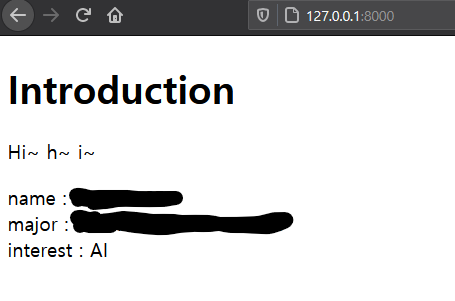
Hide Secret Key
- Find secret key in settings.py
- make “.env” in proj root dir (in root: webproj/webproj/… .env)
# .env SECRET_KEY= yoursecretkey - import load_dotenv and replace secret key with str in settings.py
... # Protect secret key from dotenv import load_dotenv load_dotenv() ... SECRET_KEY = str(os.getenv('SECRET_KEY')) ...D o n e !
Apply Static (css, js, bootstrap)
Make static dir with the same level of app dir:
in webproj like:
webproj/ homepage/ static/
Make style.css in static dir:
style.css 👇
body{
background-color: aquamarine;
}
Apply this css with index.html:
first use load tag load static
then add link with href as static tag
{% load static %}
<!DOCTYPE html>
<html>
<head>
<link rel="stylesheet" href="{%static 'style.css'%}">
<title>Introduction Page</title>
</head>
<body>
<h1>Introduction</h1>
<p>Hi~ h~ i~</p>
{% for key, value in myinfo.items %}
<li>{{ key }} : {{ value }}</li>
{% endfor %}
</body>
</html>
Go to settings.py:
make sure ‘django.contrib.staticfiles’ in INSTALLED_APPS.
INSTALLED_APPS = [
...
'django.contrib.staticfiles',
'homepage',
...
]
Add STATICFILES_DIRS, STATIC_ROOT like:
STATICFILES_DIRS = [
os.path.join(BASE_DIR, 'static'),
]
STATIC_ROOT = os.path.join(BASE_DIR, 'assets')
정적 파일 접근 경로:
- 개발 서버: STATICFILES_DIR
- 웹 서버: STATIC_ROOT
static_root를 지정하고 collectstatic 명령어를 실행하면
정적파일을 한 디렉토리로 수집해서 편리하게 관리가 가능하도록 만들어 준다.
Run the collectstatic management command:
$ python manage.py collectstatic
위 명령어를 실행하면 내가 STATIC_ROOT로 지정한 dir가 생성되면서 기존의 static에 있던 파일들이 copy&paste가 된다.
result:
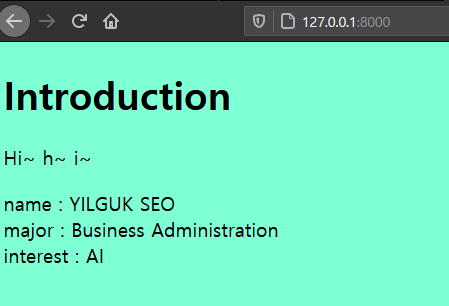
D o n e !
Make App with models(DB)
in webproj dir:
$ python manage.py startapp CoffeShop
CoffeeShop/models.py
class Coffee(models.Model):
def __str__(self):
return "name: {} ".format(self.name) + "price: {}".format(self.price)
id = models.AutoField(primary_key=True)
name = models.CharField(default="",max_length=30)
price = models.IntegerField(default=0)
create DB by python shell in app’s dir(currently CoffeeShop/):
$ python manage.py shell
>>> from CoffeeShop.models import Coffee
>>> obj = Coffee(id=1, name="Americano",price=3500)
>>> obj.save()
>>> obj = Coffee(id=2, name="CafeLatte",price=4000)
>>> obj.save()
>>> print(Coffee.objects.all())
<QuerySet [ <Coffee: Coffee object (1)>, <Coffee: Coffee object (2)> ]>
Register Models
CoffeeShop/admin.py:
from django.contrib import admin
from CoffeeShop.models import Coffee
# Register your models here.
admin.site.register(Coffee)
Register Superuser(root):
$ python manage.py createsuperuser
But got a error.
django.db.utils.OperationalError: no such table: auth_user
Why?
No table exist since I didn’t create any table yet.
(I intentionally skipped above execution creating DB with python shell)
Thus, makemigration then migrate.
Before doing this add the app in settings.py at INSTALLED_APPS.
Then,
at webproj/:
$ python manage.py makemigrations CoffeeShop
$ python manage.py migrate
$ python manage.py createsuperuser
Show Coffee list in coffee
1. Make a view in views.py
from django.shortcuts import render
from .models import Coffee
# Create your views here.
def coffee_list(request):
my_coffee_list = Coffee.objects.all()
return render(request, 'coffee_list.html', {"my_coffee_list":my_coffee_list})
2. Make a template for coffee_list
<!DOCTYPE html>
<html>
<head>
<title>Coffee List</title>
</head>
<body>
<h1>My Coffee List</h1>
{% for coffee in my_coffee_list %}
<ul>{{coffee.name}}: {{coffee.price}}</ul>
{% endfor%}
</body>
</html>
3. Add url to urls.py
from django.contrib import admin
from django.urls import path
from homepage.views import index
from CoffeeShop.views import coffee_list
urlpatterns = [
path('', index), #localhost/
path('coffee/', coffee_list), #localhost/coffee
path('admin/', admin.site.urls), #localhost/admin
]
4. Add Template path to TEMPLATES in setting.py
TEMPLATES = [
{
'BACKEND': 'django.template.backends.django.DjangoTemplates',
'DIRS': [
os.path.join(BASE_DIR, "homepage","template"),
os.path.join(BASE_DIR, "CoffeeShop","template"),
],
...
]
result:
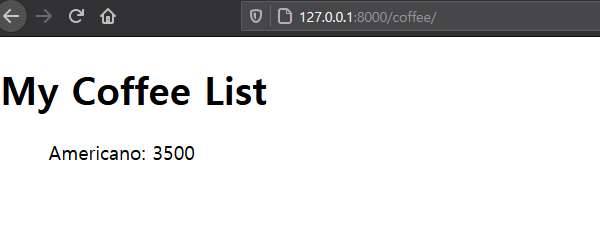
D o n e !
Process
- Make Template dir and make html template (html file) (at app dir)
- Add Template dir in setting.py (at root proj)
- Add a View in views.py as render (at app dir)
- Import views and add urlpatterns in urls.py(at root proj)
ref:
SecretKey: https://dev.to/vladyslavnua/how-to-protect-your-django-secret-and-oauth-keys-53fl
Static: https://cupjoo.tistory.com/116 official django static: https://docs.djangoproject.com/ko/3.2/howto/static-files/

Leave a comment