Django Basic - Part 1
MVT Pattern
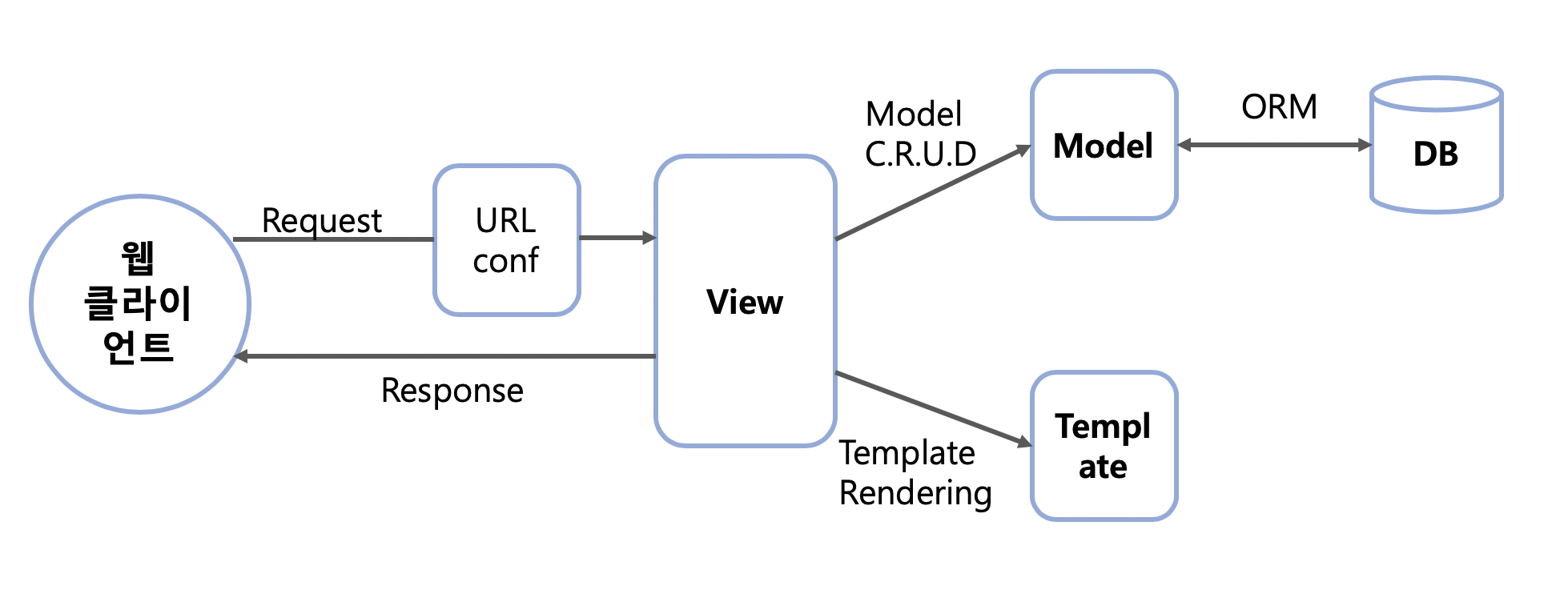
Installation
Vertual Environment (conda environment)
Create conda env with name of django
$ conda create -n django
Install Django
Enter django env by:
$ conda activate django
install pip:
$ conda install pip
install django using pip:
$ pip install django
Make Django Project
make project:
$ django-admin startproject webproj
Run server:
$ python manage.py runserver
Success:
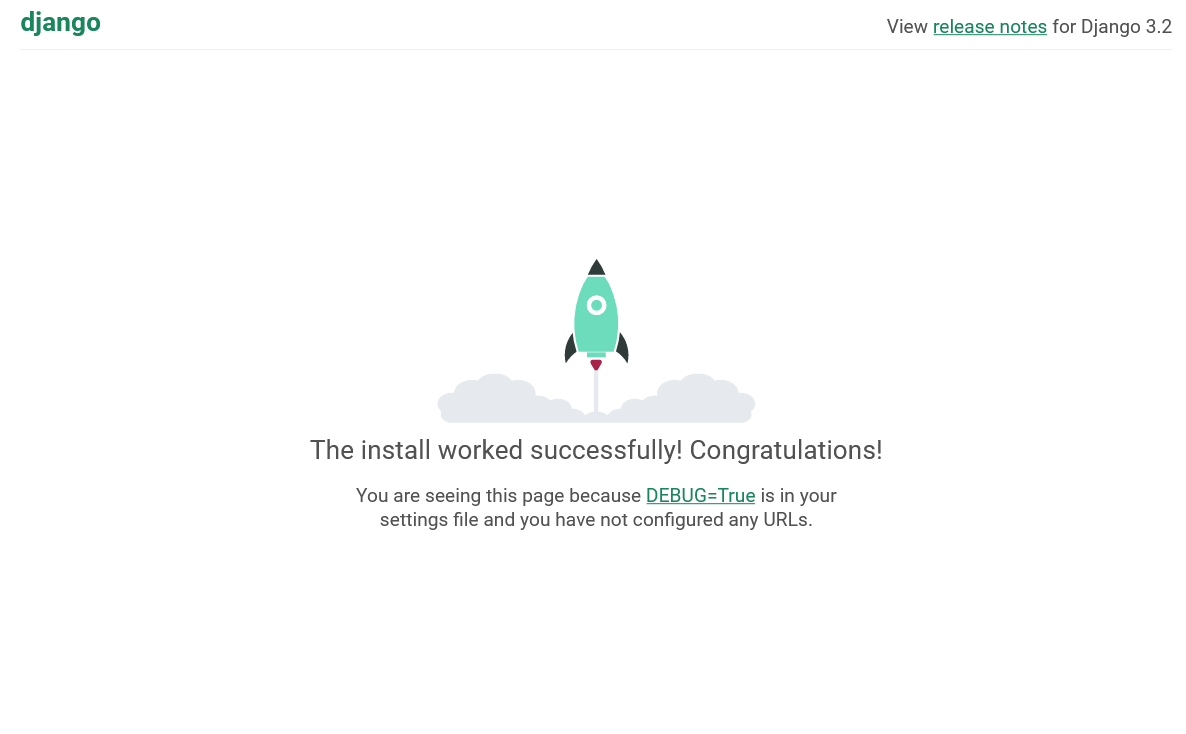
Make Django App
go to webproj dir:
db.qlite3, manage.py, webproj
$ django-admin startapp homepage
now:
db.qlite3, homepage, manage.py, webproj
View
dir - homepage/views.py:
from django.shortcuts import HttpResponse, render
# Create your views here.
def index(request):
return HttpResponse("Hello World!")
dir - webproj/urls.py:
from django.contrib import admin
from django.urls import path
from homepage.views import index
urlpatterns = [
path('', index),
path('admin/', admin.site.urls),
]
dir - webproj/setting.py:
INSTALLED_APPS = [
'django.contrib.admin',
'django.contrib.auth',
'django.contrib.contenttypes',
'django.contrib.sessions',
'django.contrib.messages',
'django.contrib.staticfiles',
'homepage',
]
Admin Registration
dir - django-proj/webproj Migrate first:
$ python manage.py migrate
result:
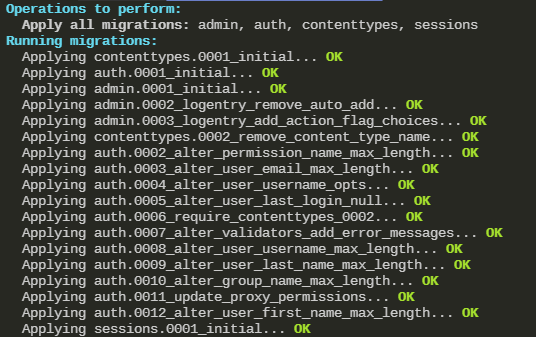
Resigter Admin account:
$ python manage.py createsuperuser
login as admin:
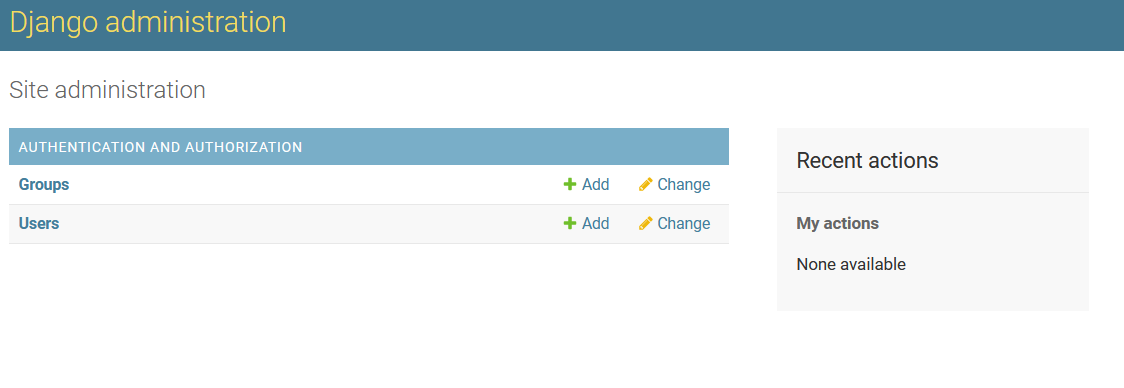
Template
h1 header
dir - homepage/views.py:
def index(request):
return HttpResponse("<h1>Hello World!</h1>")
result:
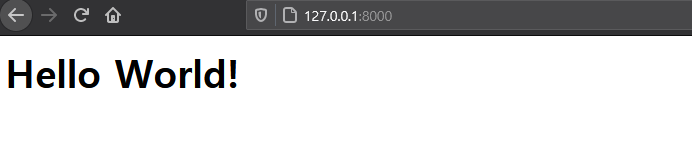
Render
render:
render(request, ‘~.html’, context)
이런 형식으로 render를 사용해서 template에 context를 채워넣어 표현한 결과를 HttpResponse 객체와 함께 return하는 함수다.
- make the html file as request in homepage/template dir
- input the html file to render input in homepage/views.py
- add template path to TEMPLATES’s ‘DIRS’ variable in webproj/settings.py (using os module)
1. Make html file in homepage/template
dir - homepage/template/index.html:
<!DOCTYPE html>
<html>
<head>
<title>Python django example</title>
</head>
<body>
<h1>Title</h1>
<p>blah</p>
</body>
</html>
2. Input html file to render
def index(request):
# return HttpResponse("<h1>Hello World!</h1>")
return render(request, 'index.html', {})
3. Add template path
to TEMPLATES’s ‘DIRS’ variable in webproj/settings.py
(using os module)
webproj/setting.py:
TEMPLATES = [
{
'BACKEND': 'django.template.backends.django.DjangoTemplates',
'DIRS': [
os.path.join(BASE_DIR, "homepage","template")
],
'APP_DIRS': True,
'OPTIONS': {
'context_processors': [
'django.template.context_processors.debug',
'django.template.context_processors.request',
'django.contrib.auth.context_processors.auth',
'django.contrib.messages.context_processors.messages',
],
},
},
]
Django-template language in html
dir - homepage/views.py
input as dictionary
def index(request):
num = 10
return render(request, 'index.html', {"my_num":num})
Using double curly bracket.
get value by dict key:
<!DOCTYPE html>
<html>
<head>
<title>Python django example</title>
</head>
<body>
<h1>Title</h1>
<p>blah</p>
<p> {{ my_num }} </p>
</body>
</html>
result:
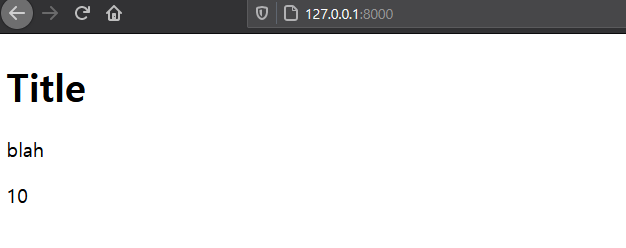
Template Filter
ex: length, upper, …
- Modify homepage/views.py
- Modify homepage/tempate/index.html
def index(request):
name = "John"
return render(request, 'index.html', {"my_name":name})
...
<body>
<h1>Title</h1>
<p>blah</p>
<p>{{ my_name|length }}</p>
</body>
...
result:
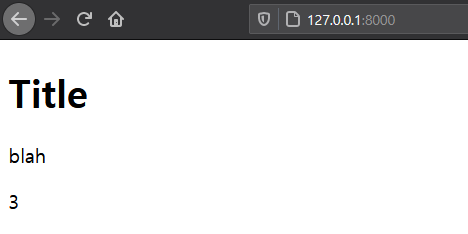
Template Tag
...
<body>
<h1>Title</h1>
<p>blah</p>
<p>{{ my_name|length }}</p>
{% tag ... %}
{% endtag ... %}
</body>
...
for tag
for tag:
...
<body>
<h1>Title</h1>
<p>blah</p>
{% for elem in my_lst %}
<p>{{elem}}</p>
{% endfor %}
</body>
...
result:
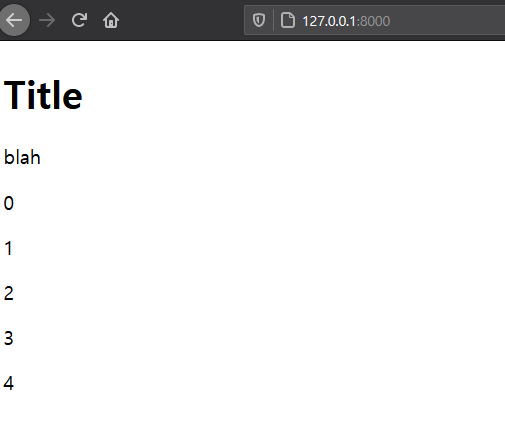
if tag (if not)
if tag exercise return odd elements:
...
<body>
<h1>Title</h1>
<p>blah</p>
{% for elem in my_lst %}
{% if not elem|divisibleby:"2" %}
<p>{{elem}}</p>
{% endif %}
{% endfor %}
</body>
...
- if and if not is the same as python.
- Must close the tag
- using filter with variable(in this case elem)
ref:
django-mvt image: https://butter-shower.tistory.com/49
django render official: https://docs.djangoproject.com/ko/1.11/intro/tutorial03/

Leave a comment